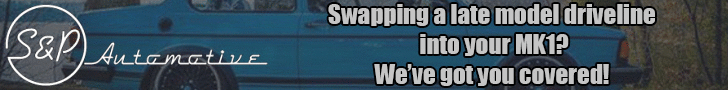You have to have them hosted at a website such as photobucket, flickr, imgur, etc. This gives each photo a unique url, or web address. Then you can drop the image into a post by clicking on the photo tab, and copy/ pasting the url in between the bracketed img.
example; [img ]blahblahyourfilename[ /img]
You can also simply type [img ] before and[ /img] after your file url.
You can use the same method to hot-link images from other websites, too.